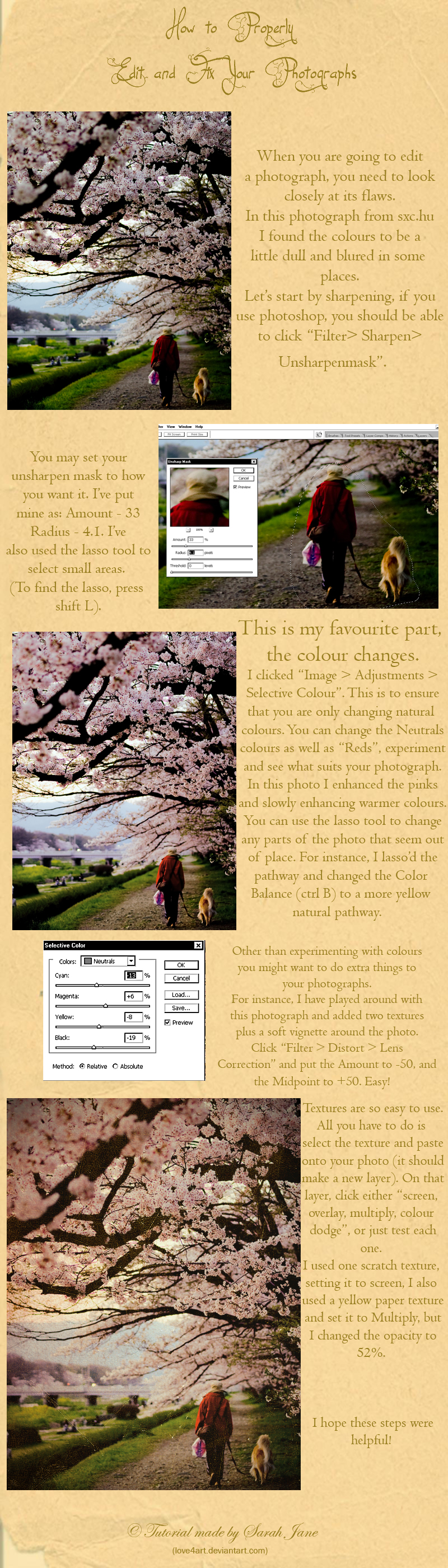ShopDreamUp AI ArtDreamUp
Deviation Actions
Description
-For people who are beginners in Photoshop, or want to learn simple steps-
<edit> I've changed "Fast editing" to "Ideas". It seems some people can't grasp the fact I'm actually providing tutorials to help people with their photoshop. There are people who do not know how to begin to use photoshop and an easy tutorial with the basics is what I'm trying to do.
The original photograph is found here: [link] Now you've seen it, can you not see the overbearing pink and the purple path? That's why I clicked "Auto colours" in the beginning of my tutorial, to get it back to what it should look like.
This is merely ideas for people. The last step in particular is to show people HOW to use textures really easily. 95% of my gallery is without textures but that doesn't mean it's something useful to know.
I've gotten a couple of really crappy comments all because I am trying to help people with photoshop. I even typed the tutorial while I had a virus. So please, have some sensitivity :\
</edit>
I have other tutorials:
+"Quick Tutorial; Vintage Style"
+Tutorial: Creative Editing


 Comments & favourites are welcome, they encourage me to keep making more tutorials, thank you!
Comments & favourites are welcome, they encourage me to keep making more tutorials, thank you! 


The size of the tutorial is quite large, you can full view or download though!
A lot of people constantly ask me how to edit photographs and not go too overboard. I have created this tutorial for people who have Photoshop and want to learn how they can enhance, change or fix colours in photographs.
Please note that not ALL photographs need much editing, just the photographs you personally feel could be better. I find that if I'm too tired to go and re-take a photo, I will try and enhance the photo I already have!
Remember; if you have used one texture, you can still put your photograph in "Photography > Darkroom > Digital". It's still classified as photography.
Photograph in tutorial is a stock photo from sxc.hu
 Amazing Textures for you to use:
Amazing Textures for you to use:
Texture 07 by ~oleo-kun
Texture 04 by ~oleo-kun
10 old paper textures by `bleeding-dragon
 More textures can be found here
More textures can be found here
Feel free to comment and tell me anyway I can improve!
<edit> I've changed "Fast editing" to "Ideas". It seems some people can't grasp the fact I'm actually providing tutorials to help people with their photoshop. There are people who do not know how to begin to use photoshop and an easy tutorial with the basics is what I'm trying to do.
The original photograph is found here: [link] Now you've seen it, can you not see the overbearing pink and the purple path? That's why I clicked "Auto colours" in the beginning of my tutorial, to get it back to what it should look like.
This is merely ideas for people. The last step in particular is to show people HOW to use textures really easily. 95% of my gallery is without textures but that doesn't mean it's something useful to know.
I've gotten a couple of really crappy comments all because I am trying to help people with photoshop. I even typed the tutorial while I had a virus. So please, have some sensitivity :\
</edit>
I have other tutorials:
+"Quick Tutorial; Vintage Style"
+Tutorial: Creative Editing
The size of the tutorial is quite large, you can full view or download though!
A lot of people constantly ask me how to edit photographs and not go too overboard. I have created this tutorial for people who have Photoshop and want to learn how they can enhance, change or fix colours in photographs.
Please note that not ALL photographs need much editing, just the photographs you personally feel could be better. I find that if I'm too tired to go and re-take a photo, I will try and enhance the photo I already have!
Remember; if you have used one texture, you can still put your photograph in "Photography > Darkroom > Digital". It's still classified as photography.
Photograph in tutorial is a stock photo from sxc.hu
Texture 07 by ~oleo-kun
Texture 04 by ~oleo-kun
10 old paper textures by `bleeding-dragon
Feel free to comment and tell me anyway I can improve!
(c) `love4art 2010
Image size
800x2800px 1.92 MB
© 2009 - 2024 Whimsical-Dreams
Comments103
Join the community to add your comment. Already a deviant? Log In
Thank's for tips